Square is a credit card processing payment provider that you can easily add to your GonnaOrder store. Square supports some of the most popular credit card types used worldwide and makes it convenient for customers to pay you.
| Website | www.squareup.com |
| Supported Payment methods | Credit and debit cards, Google Pay, Apple Pay, and many more. See all supported payment methods. |
| Available countries | Belgium, United Kingdom, United States of America |
| Payment provider logo |  |
On This Page
- Connect to Square Payments
- Square Payments Interface
- Disable Square Payments
- Disconnect Square From Your Store
Connect to Square Payments
You will need to provide your Square account id, access token, and location ID to enable Square payments in your store. To obtain these details, you will need to login to your Square developer account and create an app. Open the new application and choose Credentials from the side menu. You can also use the credentials of an existing app you already have.
On the Credentials page, you have the option to use Sandbox version of the credentials or use Production credentials. Sandbox credentials are used for testing your application before you start receiving actual payments. You need to copy the production credentials to use with GonnaOrder.
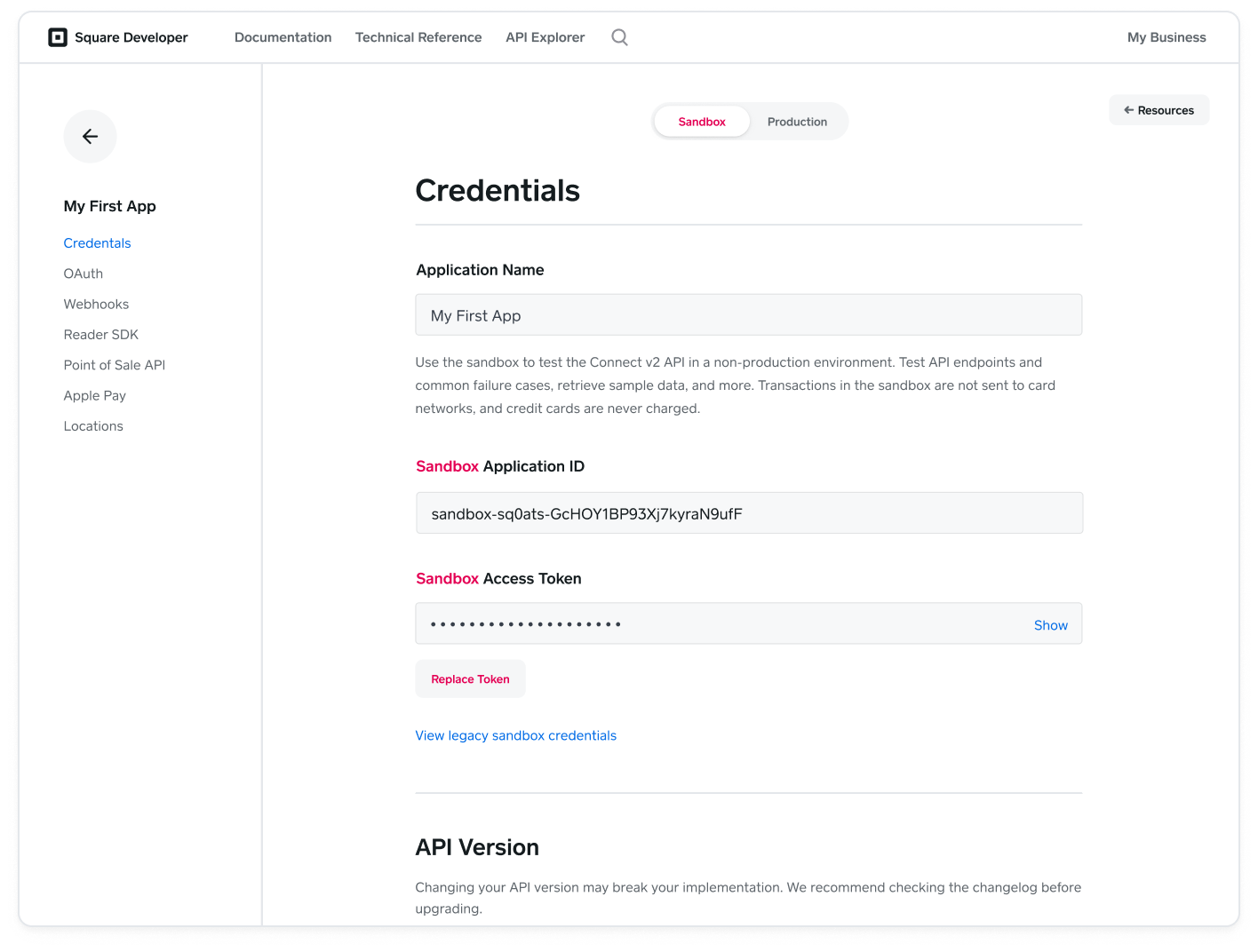
The location ID does not appear on the same page as the application ID and access token. It refers to the business outlet that will use the credentials to process payments and can be looked up in your Square account under Dashboard > locations.
Once you add these settings, you can enable credit card payments via Square. For more information about how to find these keys please read Square’s API Access Tokens documentation and also see their Payment Form Walkthrough.
With the credentials you obtained, you can connect your GonnaOrder store to Square and start receiving online payments. Navigate to your store’s Settings > Payments and find Square from the list of supported payment providers. Click the Connect button next to the payment provider.
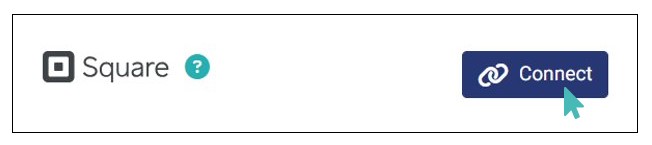
Next, input the Square integration details you obtained in the previous section in the respective fields and click Connect.
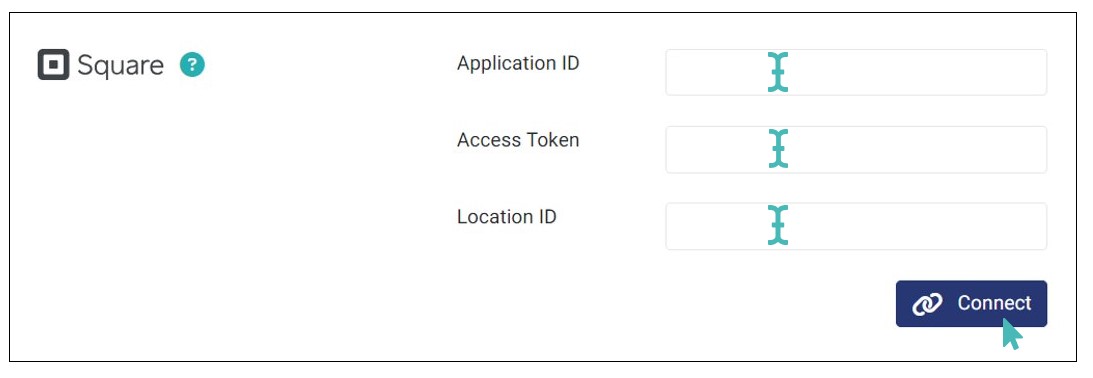
Square Payments Interface
Square supports both GPay and credit card payments. Therefore, Square presents your customer with two payment options where they can fill in their card data or proceed to pay with GPay. Square facilitates payments to your store via a secure hosted payment page independent from GonnaOrder.
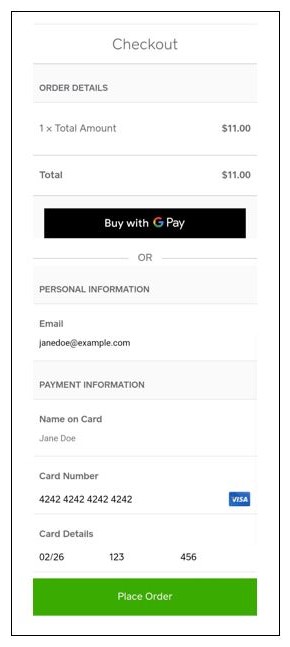
Disable Square Payments
Like with most other payment providers in GonnaOrder, you can choose to disable Square payments. For this, we recommended that you first set up another payment provider to ensure you can continue receiving order payments.
To disable Square payments, navigate to Settings > Payments. Scroll down to the Square payments section and click to toggle the Credit card button to Disabled.
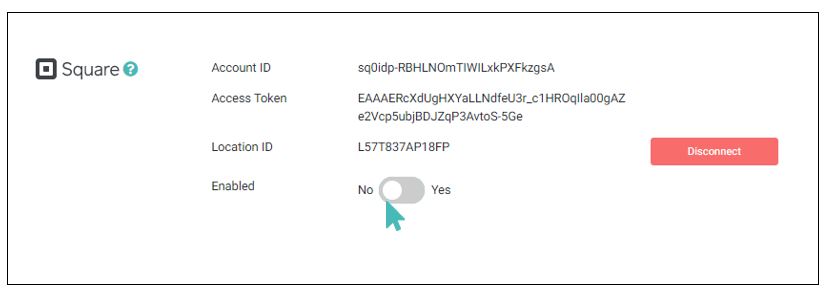
Disconnect Square From Your Store
You can disconnect Square from your GonnaOrder store if you no longer intend to receive order payments through your Square account.
Before disconnecting Square, we recommend that you configure another payment provider so your customers can conveniently pay for orders.
To disconnect Square, navigate to Settings > Payments and click on the Disconnect button on the Square section.
