Paymentsense, a sister company of Dojo, is a third-party payment provider mainly operating in the United Kingdom (UK). It enables businesses to plug-and-go with secure and fast card payments through their website. You can integrate your GonnaOrder store with either Paymentsense or Dojo, providing a seamless checkout experience for customers by allowing them to pay securely using the credit/debit cards.
| Website | www.paymentsense.com |
| Sister Company Website | https://dojo.tech/ |
| Supported Payment methods | Credit and debit cards, Apple Pay, Google Pay |
| Available countries | United Kingdom |
| Payment provider logo | 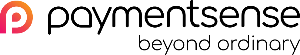 |
| Sister company’s logo |  |
On This Page
- Connect GonnaOrder to Your Paymentsense Account
- Receive Payments Via Paymentsense
- Disconnect Paymentsense
Connect GonnaOrder to Your Paymentsense Account
To start receiving payments via Paymentsense, you need to connect the two platforms. To do so, navigate to you store Settings > Payments and find Paymentsense. Click the Connect button to get started.

Next, provide GonnaOrder the following connection details and click Connect.
Username: This is the username on your Paymentsense account.
Password: Enter your Paymentsense account password on this field.
JWT token: This is a long string of characters that is available in your Paymentsense account and which you only need to copy.
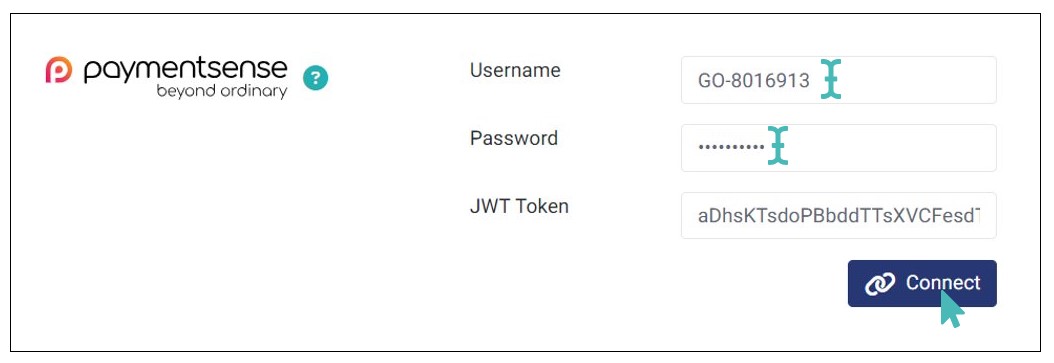
The store is successfully connected to Paymentsense and customers can start making card payments online.
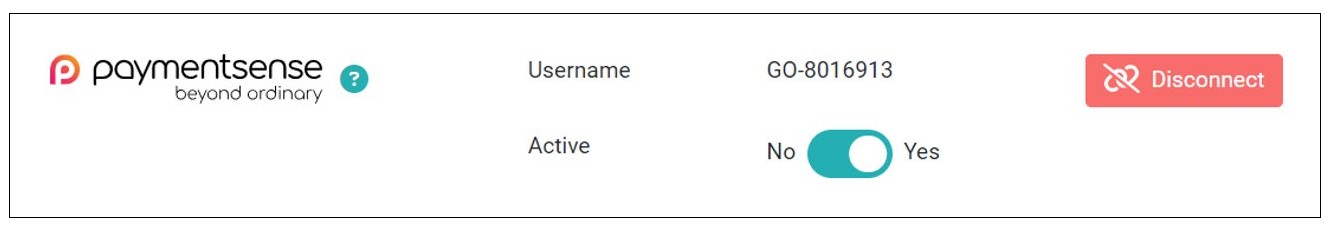
Receive Payments Via Paymentsense
After linking your accounts successfully, you can start receiving customer payments online. On clicking Proceed to Payment, customers will see a payment window requesting them to provide their card details, including cardholder’s name, card number, expiry date, and CVV number.
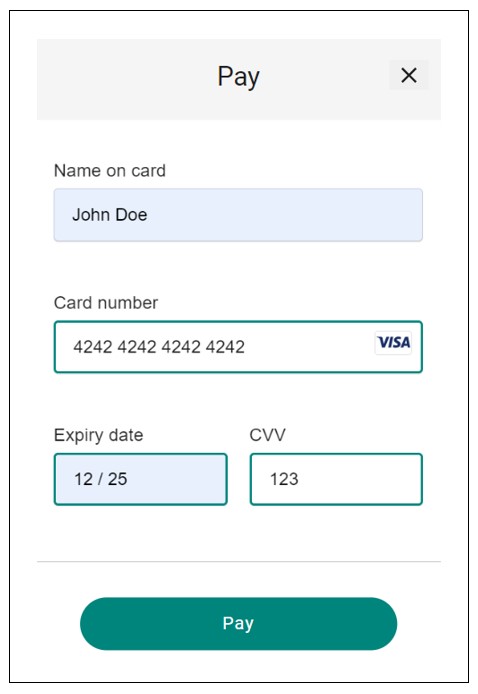
You can always view all the payment transactions in your Paymentsense account.
Disconnect Paymentsense
If and when necessary, you can disconnect GonnaOrder from Paymentsense. In this case, GonnaOrder recommends that you activate an alternative payment provider to continue processing online payments in your store.
Click on the Disconnect button to remove your Paymentsense account from GonnaOrder. Doing so means that you can no longer receive payments via this payment provider. Also, your Paymentsense connection details are deleted from the store.
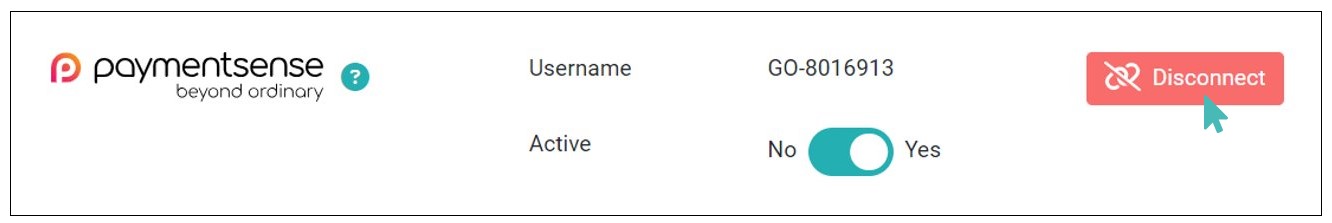
However, if you want to temporarily stop receiving online payments via Paymentsense, consider deactivating Paymentsense. This option lets you keep the integration details, and in case you want to continue using the payment provider later, you only need to reactivate it.
To deactivate Paymentsense, toggle the Active button to No.
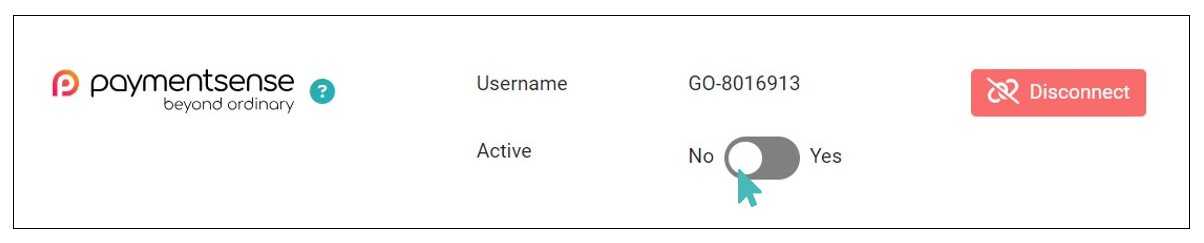
Interested in Using Dojo for Online Payments?
GonnaOrder allows you to connect your store with Paymentsense as well as its sister company, Dojo. Contact us now to set up Dojo as your preferred payment provider.