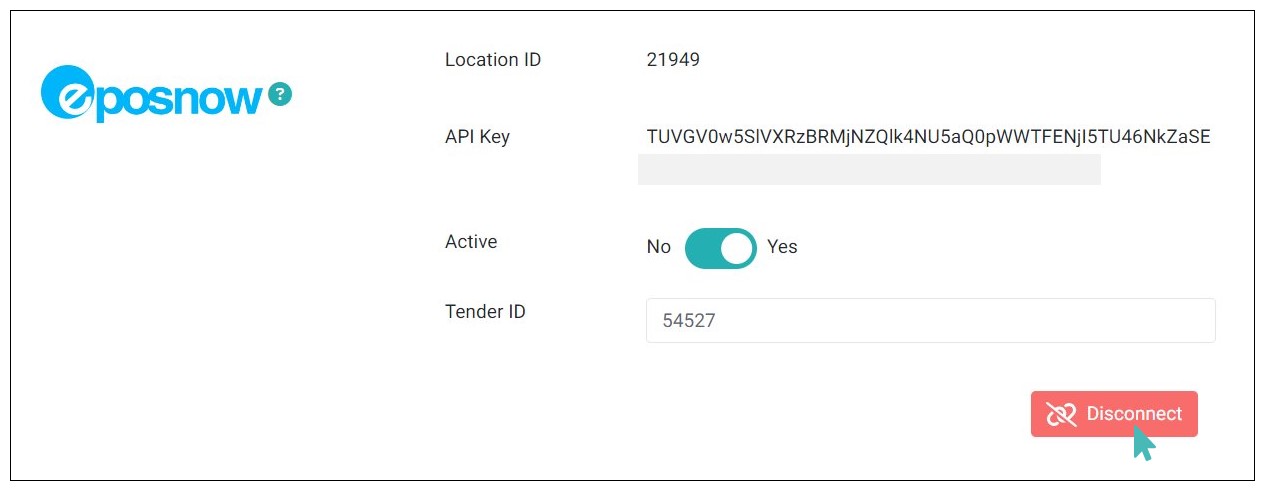Epos Now is a cloud-based POS system that helps businesses run more efficiently. Connecting your store with Epos Now lets you send online orders directly to your POS. By integrating Epos Now with GonnaOrder, all orders, including table, pickup, and delivery orders, are sent to Epos Now. This ensures you get real-time synchronization of online orders and sales data to your POS, helping you manage your store and orders more efficiently.
| Website | www.eposnow.com |
| Company Logo | 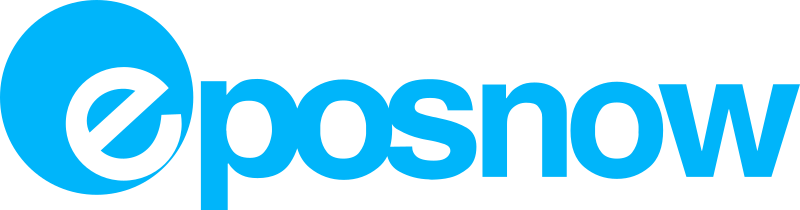 |
On This Page
Obtain the Location ID
To connect your store to Epos Now, you need to obtain the Location ID. The Location ID can be obtained from the Epos Now.
Navigate to Epos Now and click Log in. Use valid credentials to log into your Epos Now account.
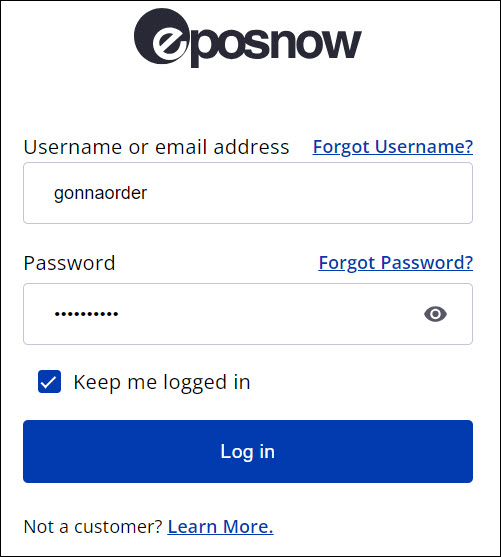
Once logged in, navigate to Back Office. From the left pane, click Setup and find Locations, From the dropdown, click Locations.
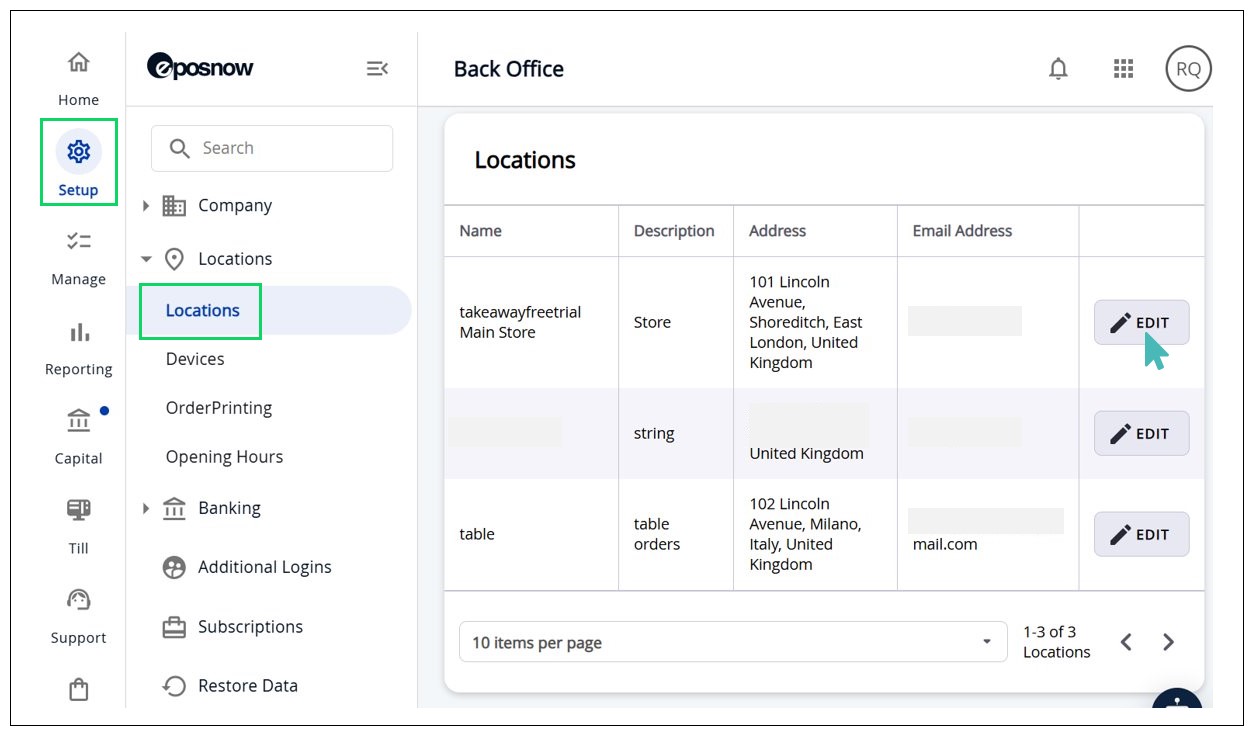
If stores are set up, a list of available stores is displayed here. If not, click Add Location to add a new store.
To get the location id, click Edit on any available store. The Location Details page is displayed. From the URL copy the location id. This is represented in form of numbers as shown below.
Example: www.eposnowhq.com/locations/{Location ID}/edit
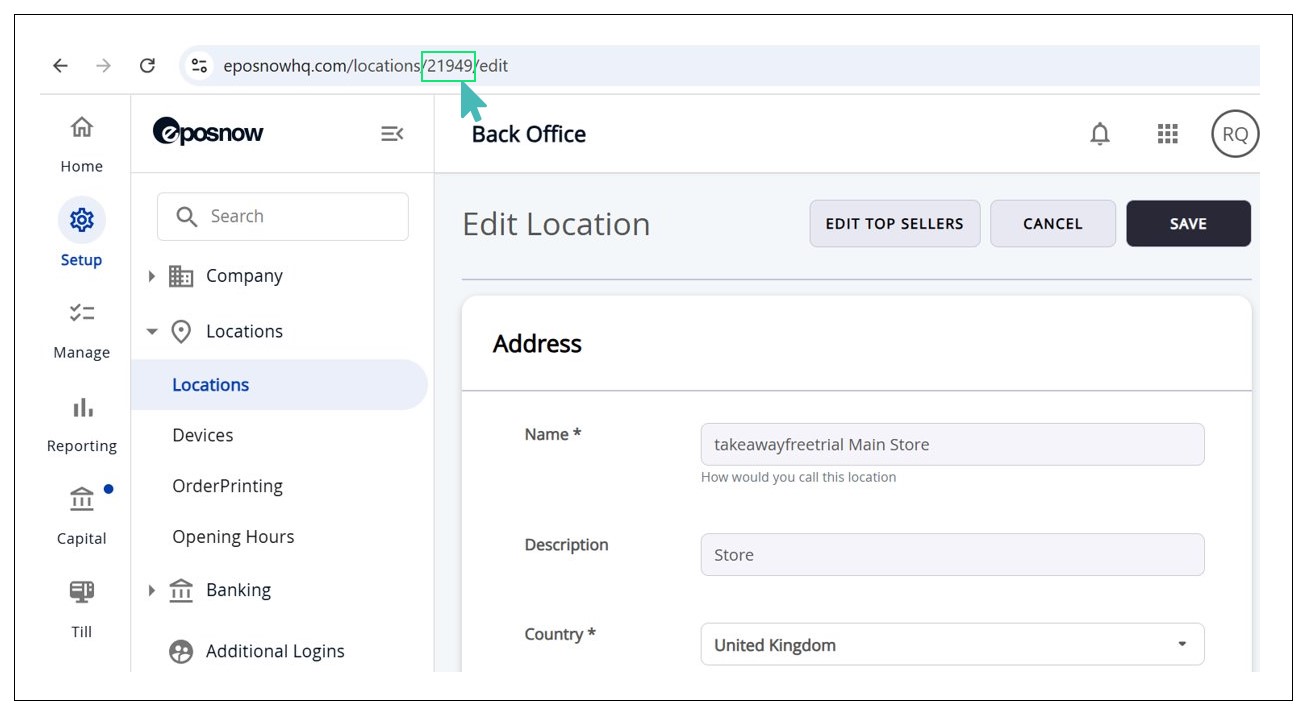
Connect Your Store With Epos Now
With Location ID obtained, navigate to Settings > Integrations in Gonna Order. Click Connect next to Epos Now.

In the textbox, enter the Location ID. Click Connect.
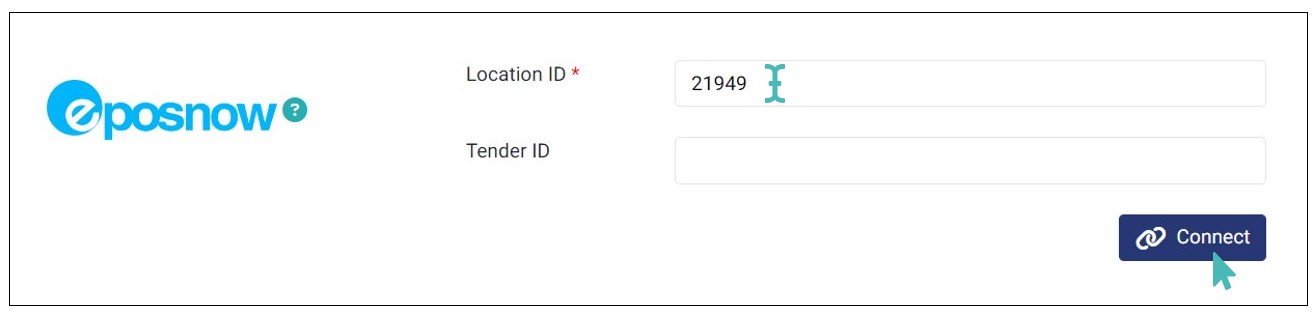
After successful connection, you need to install the Gonna Order in the Epos Now.
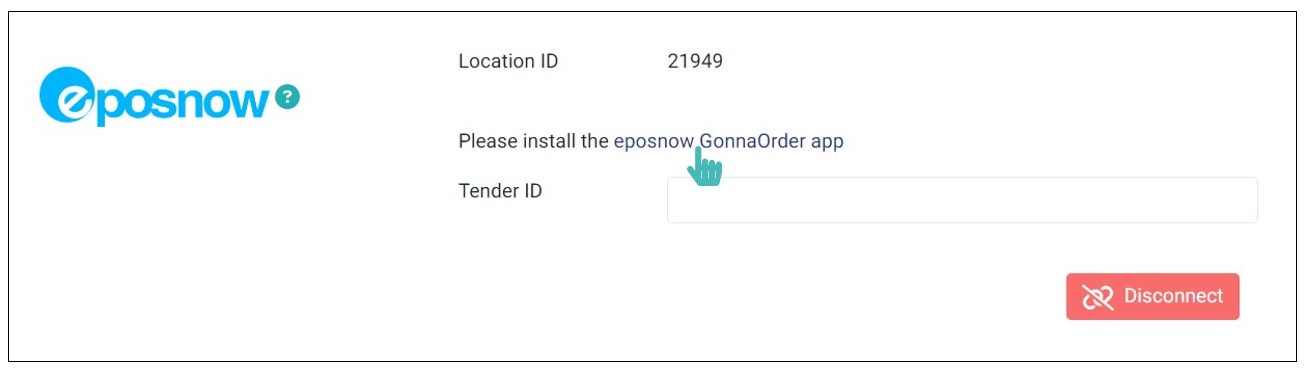
To do this click Epos Now GonnaOrder app. You will be navigated to Epos Now app.
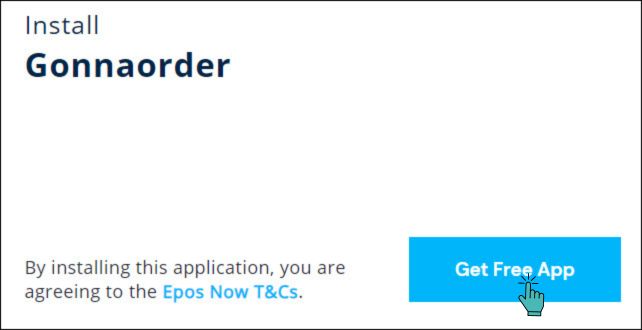
To install the app, click Get Free App. A successful installation message is now displayed.
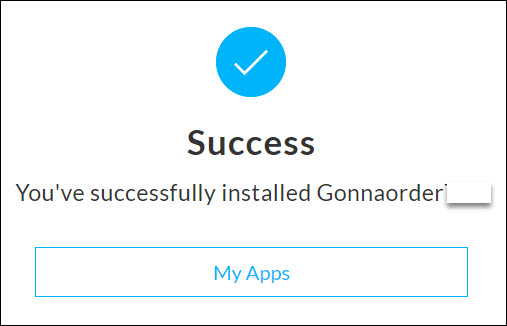
You can also see the app in the My Apps section of the Epos Now.
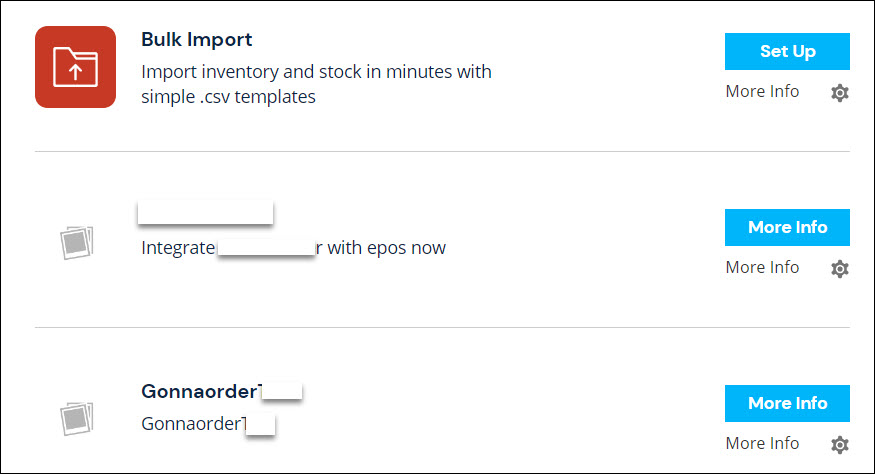
Once you have connected your store to Epos Now, all orders and their related information are sent to Epos Now. The following order information is sent to EposNow:
Order ID (represented as order token on EposNow)
Order items
Customer Name
Phone number
Note (if provided by the customer)
Item prices
Quantity
Total order value
When a customer places an online order at your store, it pops up on the till, as long as the till is logged into Epos Now. You can track the order based on the Order-Token generated by GonnaOrder.
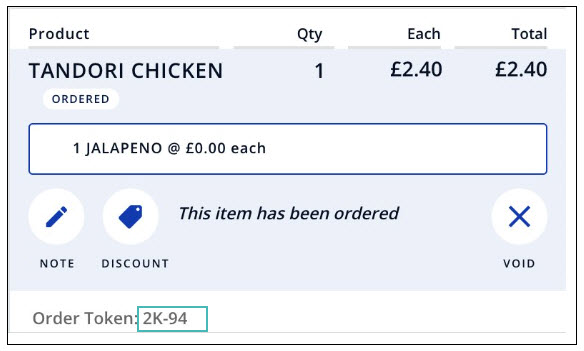
Setup a Tender ID
Epos Now uses Tender IDs to identify various types of payment methods or tenders, such as cash, gift cards, and credit/debit cards, used to complete transactions. This system helps track and record the tenders used to complete the payment of each transaction. As a result, it helps manage sales and conduct accurate reporting.
To get a Tender ID, login to your Epos Now account and go to Setup > Banking.
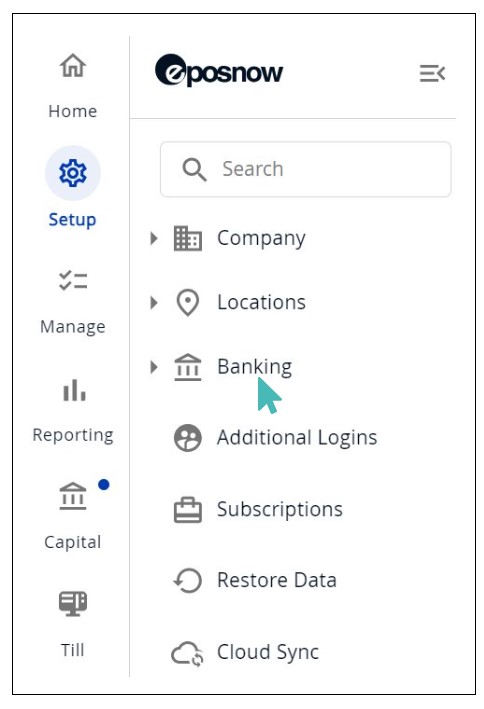
Select Tender Types from the Banking dropdown and click EDIT on the payment method (tender) you want to obtains its ID.
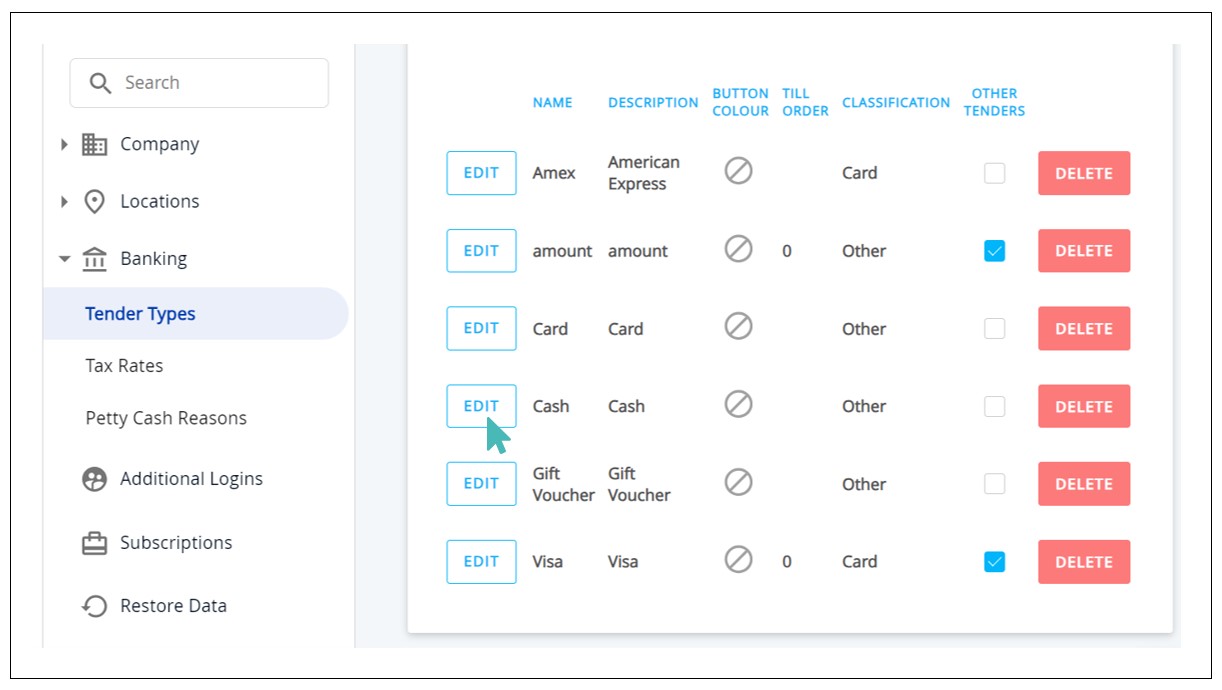
You will find the ID, which is made of several numbers on the selected tender type’s URL.
Example: https://www.eposnowhq.com/hq/tenderTypes/{Tender ID}/edit
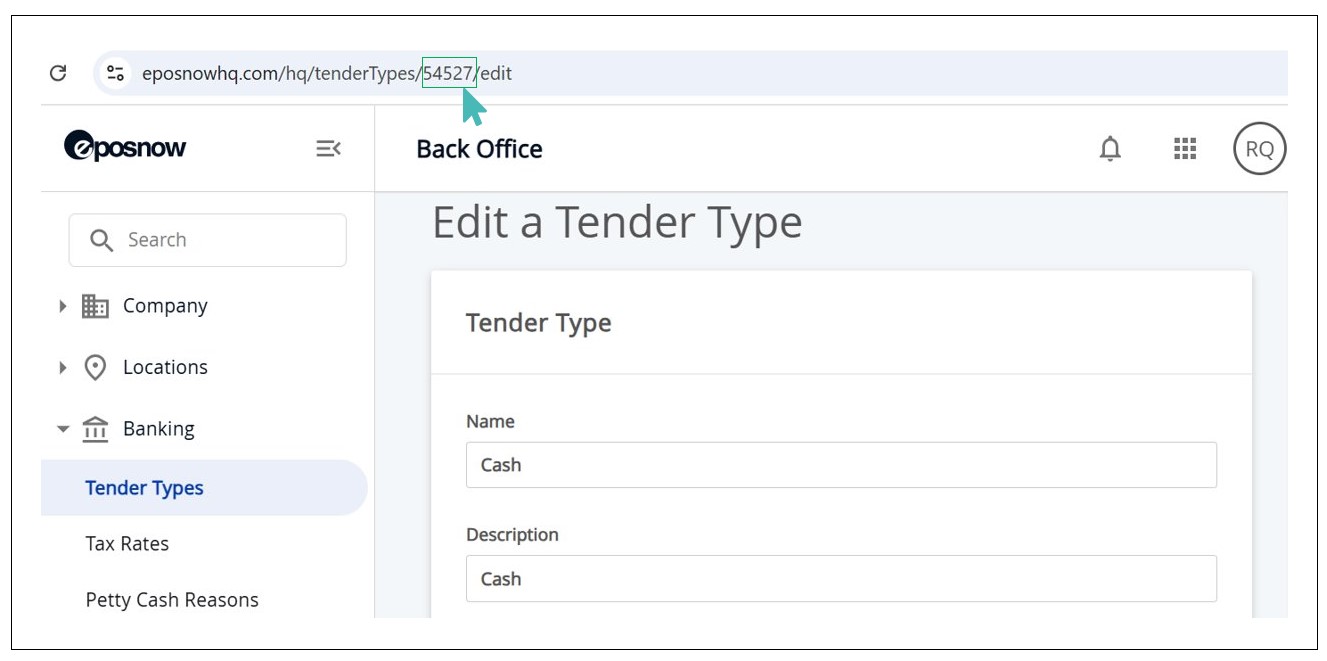
Copy the Tender ID and paste it on the Tender ID field on the Epos Now integration section in your store settings.
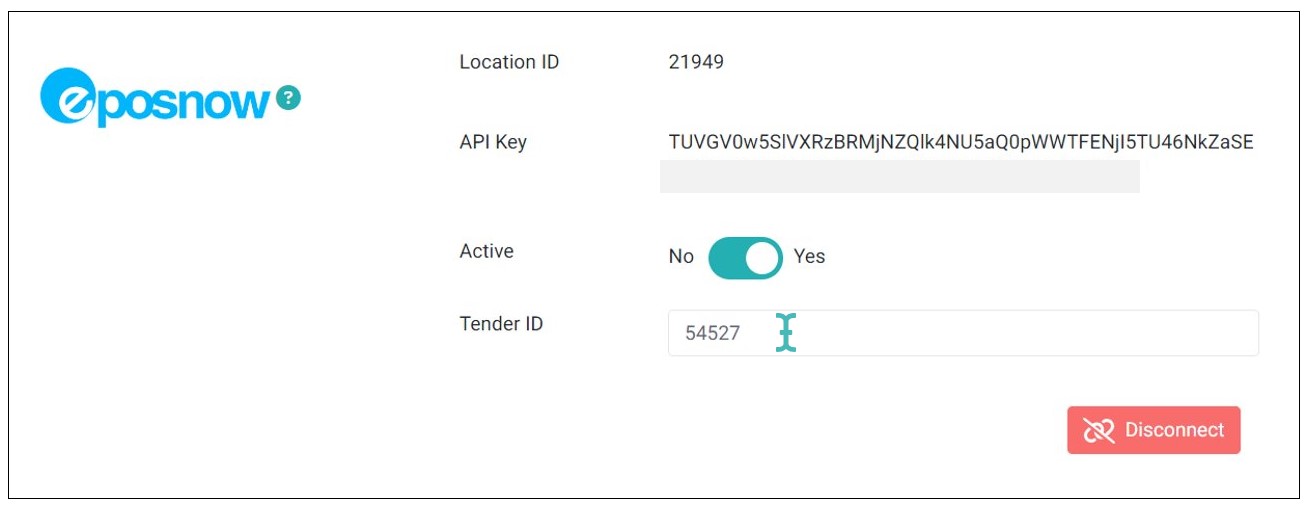
When this is set, the Tender ID is assigned to every paid order and the order is marked as completed (paid) on Epos Now.
Disconnect Epos Now
You can always disconnect GonnaOrder from your Epos Now if and when you no longer need GonnaOrder to send new orders to your POS.
To disconnect GonnaOrder from Epos Now, click the Disconnect button under the Epos Now integration section. This will permanently disconnect your GonnaOrder accounts, and GonnaOrder will no longer send orders to your Epos Now system.