GonnaOrder allows you to quickly import catalog from an external source via a link. This enables to set up your store and start selling faster. Whether you run an Uber Eats, Wolt, or Deliveroo store, you can import the catalog to your GonnaOrder store, saving time and effort needed to manually create your catalog.
To import catalog from an external link, login to GonnaOrder store and click Catalog on the left menu. Next, click Import catalog from link to proceed.
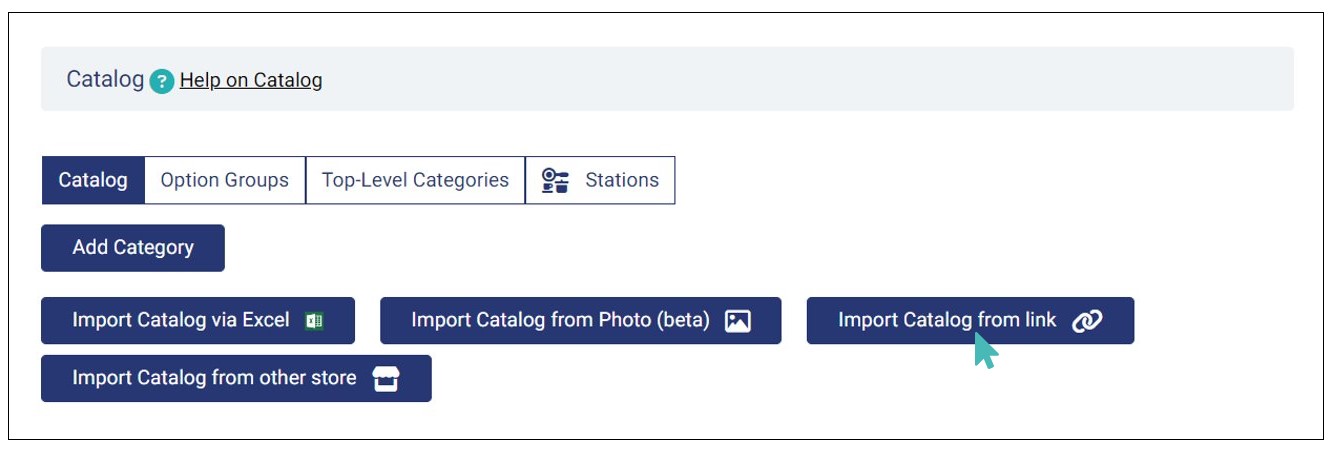
You can import catalog from the following websites:
Uber Eats
Deliveroo
Wolt
e-food.gr
foody.cy
Choose the external website from which you want to import your catalog (from the above options). Next, enter the exact link to your website and click Import to initiate the process.
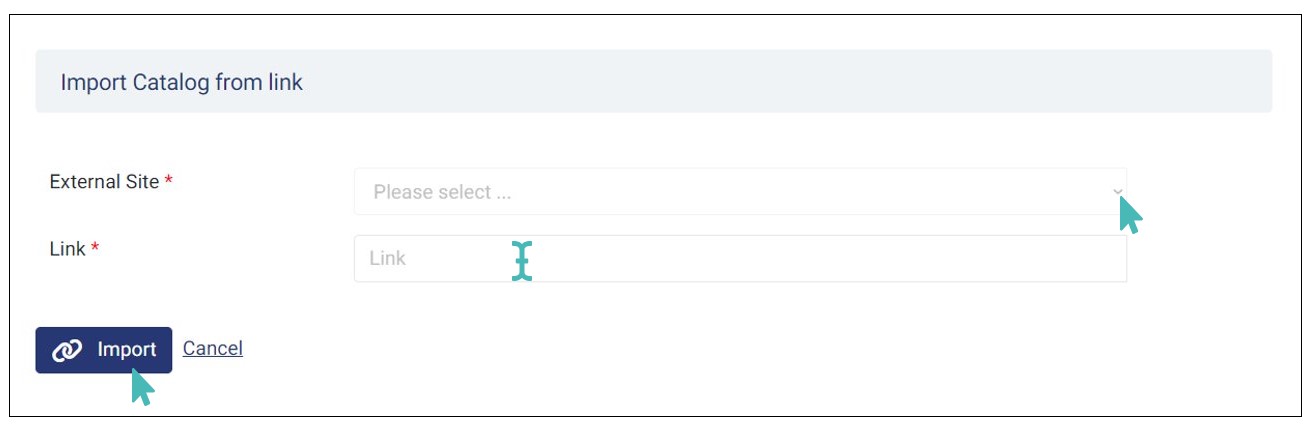
The process of importing the catalog will take up to 15 minutes. Once done, all the catalog items, prices, and other related catalog information will be imported to your GonnaOrder store. With everything imported, you can now view and manage the catalog on GonnaOrder.