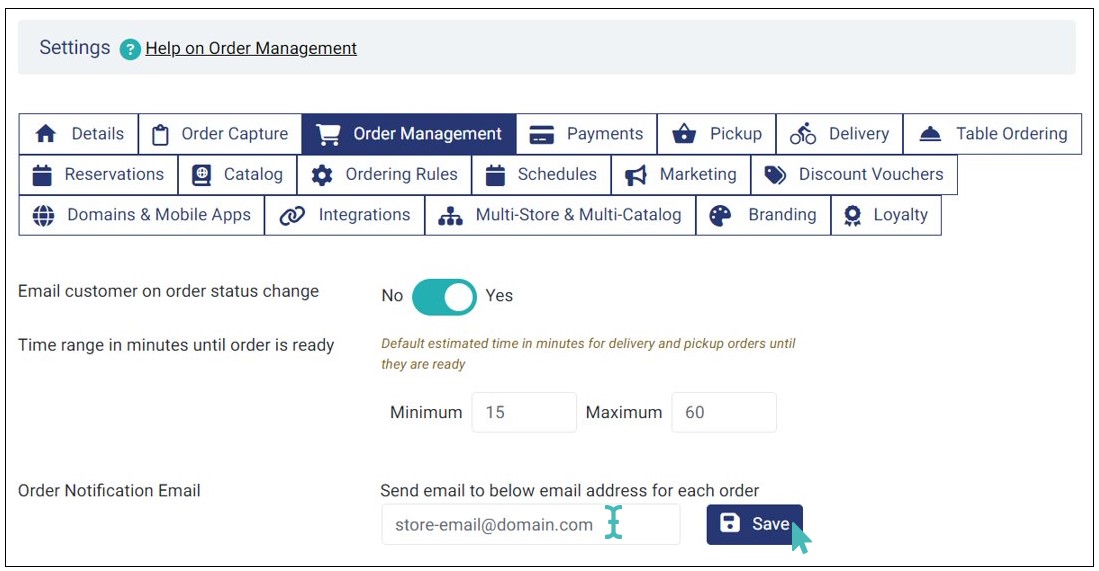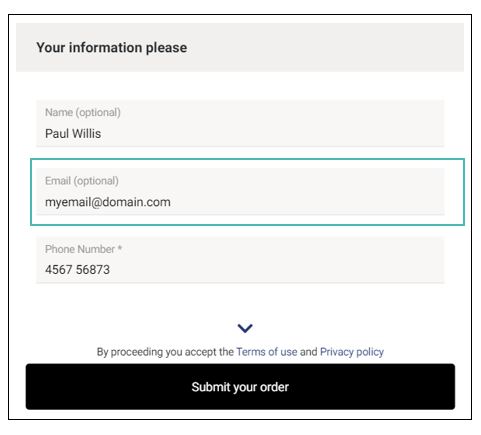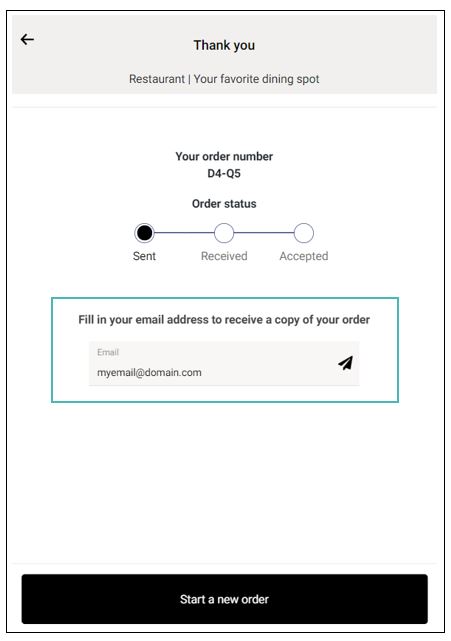GonnaOrder allows store users to print and download orders arriving in the store in PDF format. It also makes it possible for customers and store managers to receive order confirmation emails containing the specific order pdf. There are two PDF formats used for the two cases.
- 80 MM order pdf: Used for store printing and also for receipts downloaded from your admin interface.
- A4 order pdf: Used in three cases as below:
- Order notification to the administrator. Store administrators can choose to receive email notifications for all orders. When this is enabled, GonnaOrder will send notification emails containing an A4 order pdf to the specified email address.
- Automated order emails when customer address is captured during checkout. GonnaOrder sends an
automatic order confirmation email to customers who provide their email addresses when submitting orders. The email contains an A4 order pdf that they can print or download. User emails are mandatory for delivery orders. You can configure emails to be mandatory or optional for pickup orders and they can either be mandatory, optional, or hidden for table orders. - User requested order emails. GonnaOrder sends an order confirmation email if the customer requests a copy of their order by adding their email through the thank you page after submitting an order. The confirmation email contains the A4 order pdf receipt.
On This Page
80 MM Order PDF
The 80 MM order PDF is used for store printing. The document produced when you click the Print or the Download button on the order details page is targeted to be an order receipt. It has been designed to print out to an 80 mm thermal printing roll. Apart from manual printing, the 80 mm pdf is also used when you have enabled auto printing for orders arriving in your store. Auto printing is a case where every new order arriving in your store is printed out automatically – without any store attendants‘ intervention. Read how to automatically print incoming orders. The A4 order pdf is used for order confirmation emails. For store managers, order confirmation emails are optional and are only sent if you have configured the Order notification email under Settings > Order Management. For customers, the order confirmation emails are sent depending on whether the customer provided an email address when placing the order. Read how to define mandatory or optional fields in customer information. For delivery orders, email is a mandatory requirement and you cannot change that. Hence, order confirmation emails are always sent to customers who want to have their orders delivered to a specified address. On the other hand, you can change the email options for pickup and table service orders to make the email optional, mandatory, or even hide the email input field from the order page. In that case, GonnaOrder will only send the A4 order confirmation pdf to customers if they provide an email for their order. Regardless of the delivery mode selected, customers have the option to enter their email on the Thank you page after successfully placing an order, and only if they didn’t provide the email along with other order information. This means a customer can still receive the A4 order confirmation pdf via email even when you have disabled the email field for either pickup or table service orders.
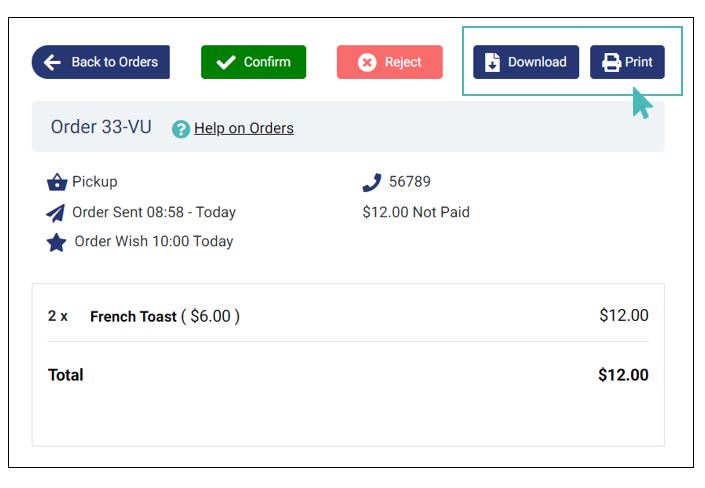
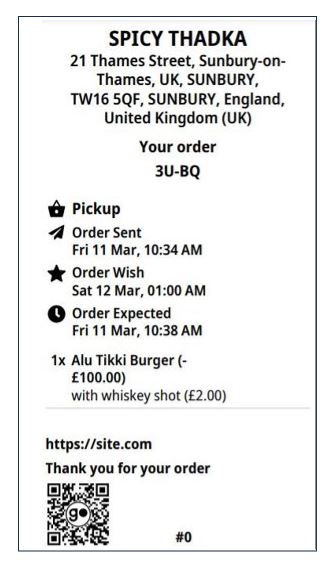
A4 Order PDF