After creating your account, you’ll need to register at least one store to start selling. Registering a store is straightforward with only a few steps to follow.
You can also register multiple stores in GonnaOrder. If you want to register your next store, you’ll find Register New Store option on your GonnaOrder dashboard.
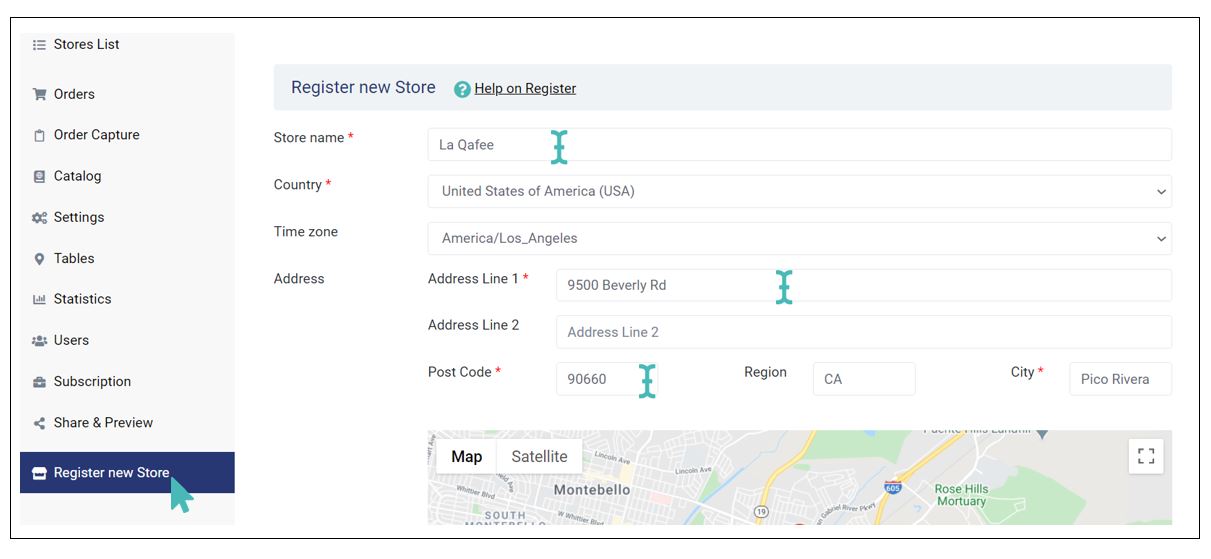
Here are the details you need to have your new store up and running:
- Name (Name of your Store): Enter the name of your store here. This name is how your customers recognize your business. Your store name can have at least six characters and not more than 50 characters. The name can contain spaces and special characters.
- Country (Country in which your store will operate): Click and select the country of operation from the dropdown list. Notice that you will not be able to change the store’s country of operation once it is created. Further, you may need to create several stores if you have outlets in different countries. Pick the correct country from the drop-down list and proceed.
- Time zone: When you enter the country, this field will be filled automatically. But if you operate in a country with multiple time zones, you can choose your preference from the drop-down. This field can also be used to internally calculate the hours of operation and open/closed time.
- Address:
- Address: You must provide at least one address for your store. If you can pinpoint your store location using both address lines, your customers will find your store easily.
- Post Code: Please provide the postcode of your store location here, so it becomes easier for your customers to locate your store.
- Region: This is an optional field, but if it applies to your country, you would better fill it and help even more people find you.
- City: Please provide the name of the city where your store is located. Most of the time, stores are also searched using the city filter.
- Language: This is the language that will be used for your catalog/menu. Please select the language from the drop-down most commonly used in your locality, or say, the language that most of your customers would easily understand.
- GonnaOrder domain: A GonnaOrder domain is the URL through which your customers will view your store menu and place orders. It should be an easy-to-remember string of characters and, where possible, should be related to the store name. For example, if the store name is Trattoria Sicily, then your GonnaOrder domain can be trattoria-sicily.gonnaorder.com, trattoriasicily.gonnaorder.com, or other variations of your store name.
Even though the GonnaOrder domain is mandatory at store creation, you may change the domain later by going to Settings& Domain.
Additionally, admins can choose to show the store map location on the customer order page for better visibilty of the store. To do this, when entering the address, select the checkbox Display address.
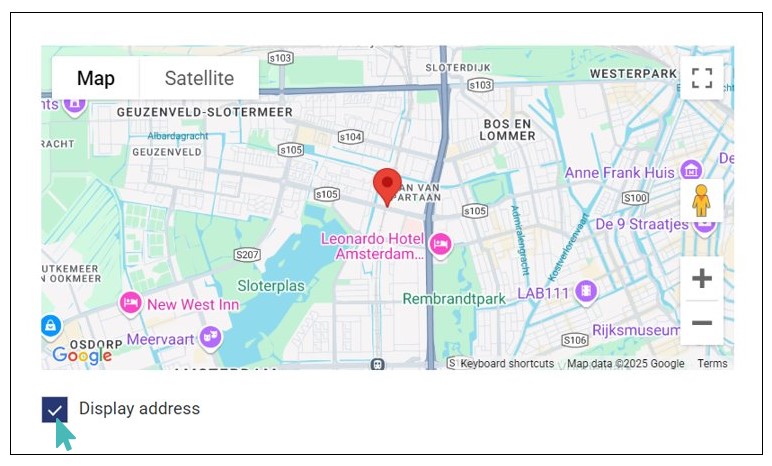
This enables the map location on the customer order page when the customer clicks the About us icon.
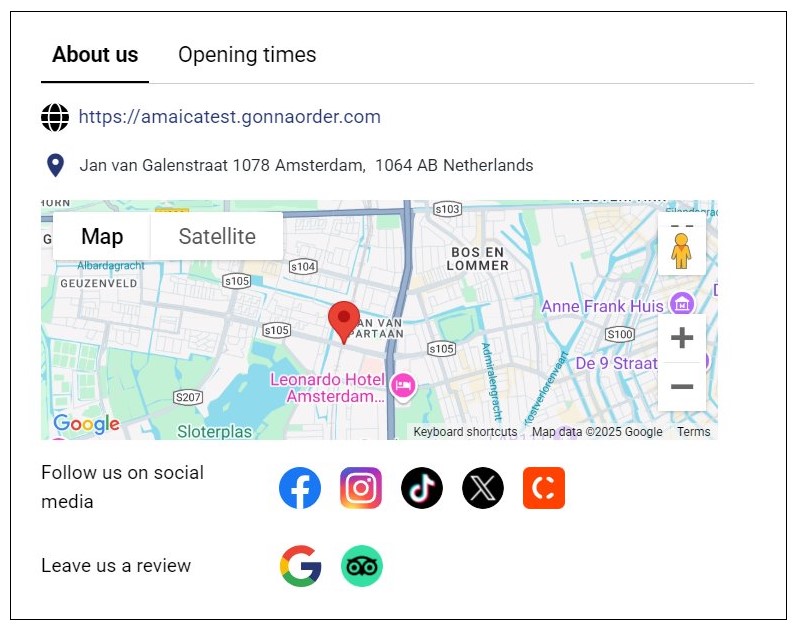
After providing and verifying the information, click on the Save button to take your new store online.