GonnaOrder’s payment settings enable you to deactivate or make order payments optional or mandatory. Besides that, you can also manage your payment providers from this section.
It is important that you understand that all payments are made through third-party providers, and GonnaOrder does not have access to your accounts. Additionally, notice that third-party payment providers may charge commissions/fees to facilitate your account. Also, notice that some payment providers are restricted to certain regions or countries and may not be available in your store.
Get more details from the following sections:
- Set Store Payment Options
- Use payabl. as a Payment Provider
- Use mollie as a Payment Provider
- Use Stripe as a Payment Provider
- Use Globalpayments as a Payment Provider
- Use Trust Payments as a Payment Provider
- Use RMS as a Payment Provider
- Use Viva Wallet as a Payment Provider
- Use JCC as a Payment Provider
- Use Paymentsense as a Payment Provider
- Use Epay as a Payment Provider
- Use Square as a Payment Provider
- Receive Payments with Paypal.me
- Use Fygaro as Payment Provider
- Use Apcopay as Payment Provider
- Use Hobex as Your Payment Provider
- Use Ryft as a Payment Provider
- Use ABA PayWay as a Payment Provider
- Use Rootline as a Payment Provider
- Use Solidgate as a Payment Provider
- Use emerchantpay as a Payment Provider
- Receive Payments with Other Payment Provider via a Link
Deactivate or make payments optional

In GonnaOrder, you can disable or make payments optional. Learn how to configure payment options here.
How do Payments with Payment Provider Work?
To enable payments in your GonnaOrder store, you would need to have an account with at least one payment provider. Therefore, have to register with the payment provider first.
After registering, you can link your GonnaOrder account with that of your preferred payment provider. Hence, GonnaOrder will know your payment provider details and will redirect customers to pay to your account. GonnaOrder facilitates the payment process in the platform with the payment provider. Payments go from your customer to the payment provider and not to GonnaOrder. This means that you can access your money at any time by logging into the payment provider dashboard or the payment provider will issue payouts to your bank account based on their terms.
Even though GonnaOrder does not take any commissions in the payment process, your payment provider may charge you a commission for every transaction.
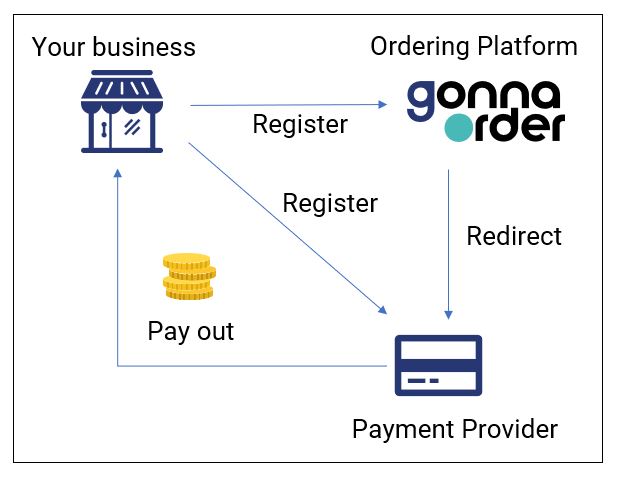
Supported Payment Providers and Methods
payabl.

Website: www.payabl.com
Supported payment methods:

payabl. supports credit & debit cards, digital wallets, bitcoin, and a wide range of local payment methods.
Mollie
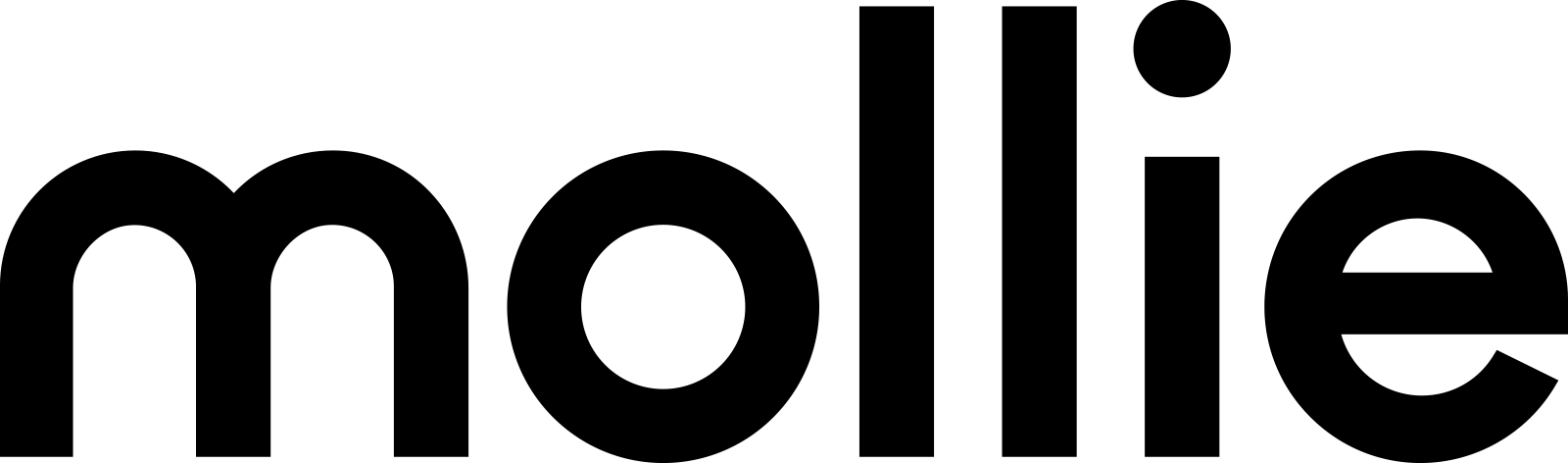
Website: www.mollie.com
Supported payment methods:

Mollie supports credit & debit cards, digital wallets, and a wide range of local payment methods.
Stripe
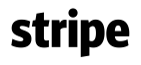
Website: www.stripe.com
Supported payment methods:

Stripe is currently the only payment provider that supports digital wallets like Google Pay, Apple Pay, and Microsoft Pay.
Globalpayments

Website: www.globalpayments.com
Supported payment methods:

Trust Payments

Website: www.trustpayments.com
Supported payment methods:

RMS

Website: www.retailmerchantservices.co.uk
Supported payment methods:

Viva Wallet

Website: www.vivawallet.com/
Payment methods

JCC Payments

Website: www.jcc.com.cy/
Supported payment methods:
JCC supports payments via all major credit cards.

Paymentsense
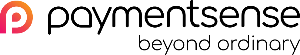
Website: www.paymentsense.com
Supported payment methods:

Square

Website: www.squareup.com
Payment methods

Paypal.me
Available as option to pay after having placed an order
Website: https://www.paypal.com/paypalme/
