GonnaOrdersupports most of the languages used worldwide for the catalog menu items, the customer interface, the store administration interface, and the GonnaOrder website. Please check if your preferred language is available in the section that you need.
On This Page
- Supported Languages for Catalog Menu Items
- Supported Languages for Customer User Interface
- Supported Languages for Store Administration User Interface
- Supported Languages for the GonnaOrder Website
Supported Languages for the Catalog Menu Items
GonnaOrder supports entering information about the catalog menu items of a business in almost all languages of the world. Therefore, you don’t have any limitations no matter where your store is located.
| English | Afrikaans | Albanian | Amharic |
| Arabic | Arabic | Aymara | Azerbaijani |
| Azerbaijani | Basque | Belarusian | Bengali |
| Bosnian | Bulgarian | Burmese | Catalan |
| Chinese | Comorian | Cornish | Croatian |
| Czech | Danish | Dari Persian | Dhivehi |
| Dutch | Dzongkha | Estonian | Ewe |
| Fijian | Finnish | French | Fulah |
| Galacian | Ganda | Georgian | German |
| Gilbertese | Greek | Guarani | Gujarati |
| Haitian Creole | Hebrew | Hindi | Hiri Motu |
| Hungarian | Icelandic | Indonesian | Irish |
| Italian | Japanese | Kazakh | Khmer |
| Kinyarwanda | Kirundi | Korean | Kurdish |
| Kyrgyz | Lao (Laotian) | Latvian | Lingala |
| Lithuanian | Macedonian | Malagasy | Malay |
| Maltese | Marathi | Marshallese | Mongolian |
| Nauruan | Nepali | North Ndebele | Northern Sami |
| Norwegian | Ossetic | Palauan | Pashto |
| Persian | Polish | Portuguese | Punjabi |
| Quechua | Romanian | Romansh | Russian |
| Sango | Scottish Gaelic | Serbian | Sesotho |
| Seychellois Creole | Shona | Sichuan Yi | Slovak |
| Slovenian | Somali | Spanish | Swahili |
| Swedish | Tagalog | Tajik | Tamazight |
| Tamil | Telugu | Thai | Tibetan |
| Tigrinya | Tok Pisin | Tongan | Tswana |
| Turkish | Turkmen | Ukrainian | Urdu |
| Uyghur | Uzbek | Vietnamese | Welsh |
| Zulu |
You can change the default catalog language at any time and as you wish. Simply select Settings on the side menu and click Details. Scroll down to the Language field and choose the desired language. Once done, click Save to update to the new catalog language setting.
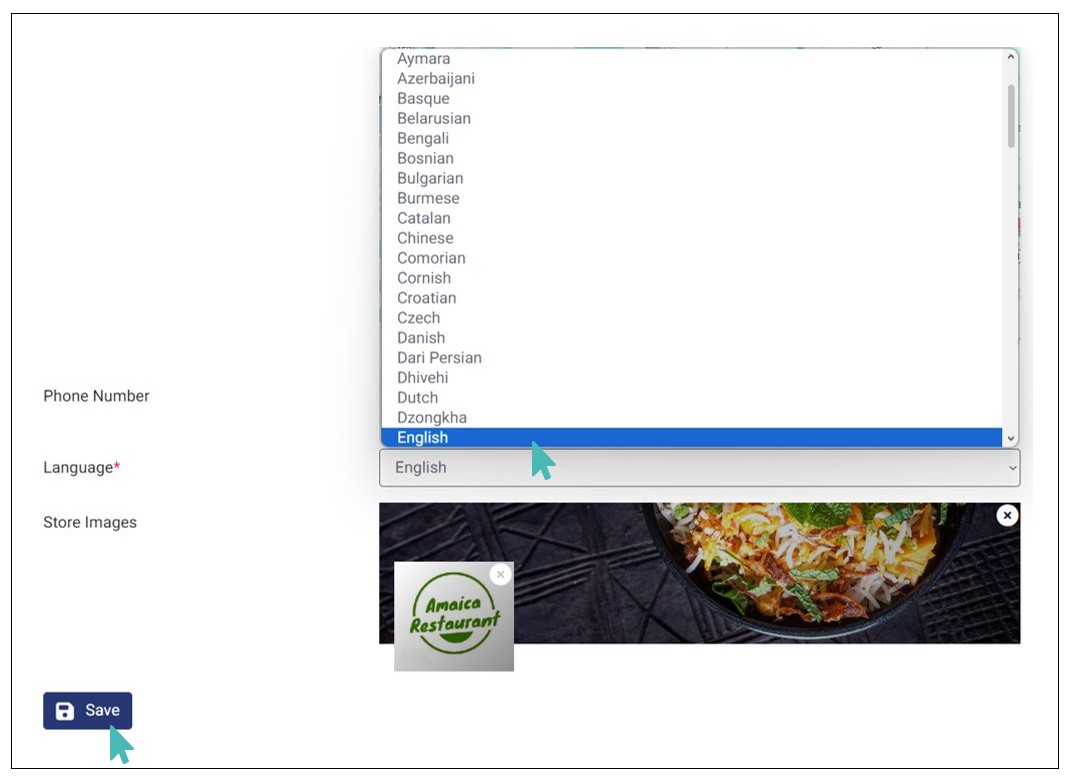
Supported Languages for the Customer User Interface
When it comes to the user interface for your customers, GonnaOrder supports the most popular world languages allowing your customers to browse your menu and place offers. This is particularly important if you have international customers. To detect the customer’s language, GonnaOrder uses the language of the customer’s browser on their mobile or desktop device
| Arabic | Bosnian | Bulgarian | Chinese |
| Croatian | Czech | Danish | Dutch |
| Finnish | French | German | Greek |
| Gujarati | Hebrew | Hindi | Hungarian |
| Indonesian | Italian | Japanese | Korean |
| Latvian | Macedonian | Marathi | Norwegian |
| Persian | Polish | Portuguese | Romanian |
| Russian | Serbian | Spanish | Swedish |
| Tagalog | Turkish | Ukrainian | Urdu |
| Vietnamese |
Customers can also change the language of their interface by clicking the language selection box on the top right corner of their screen.
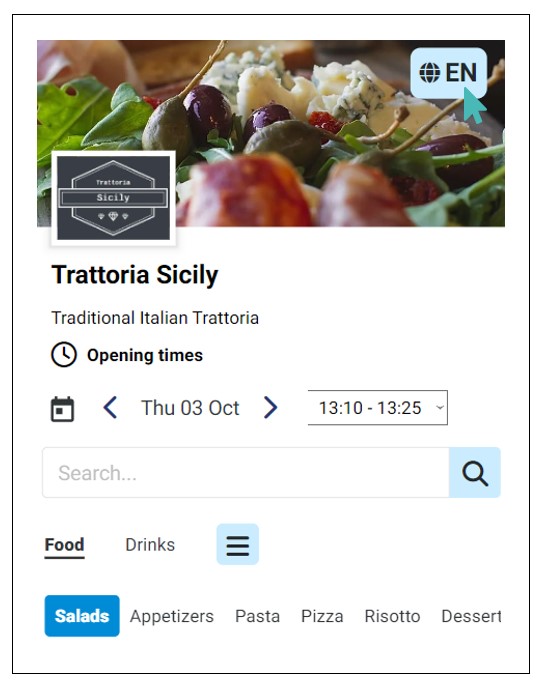
Supported Languages for the Store Administration User Interface (UI)
It is important for your staff and colleagues to view the GonnaOrder interface in their preferred language. These are the supported languages for the administration user interface
| English | Bulgarian | Dutch | French |
| German | Greek | Hindi | Italian |
| Portuguese | Russian | Spanish | Turkish |
| Japanese | Khmer | Chinese |
To change your store’s admin UI language, navigate to your profile on the top right corner of your screen and click My profile from the dropdown menu.
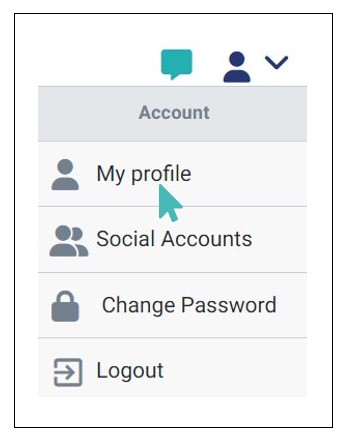
On the page that appears, select your preferred language from the dropdown list and click Update Profile.
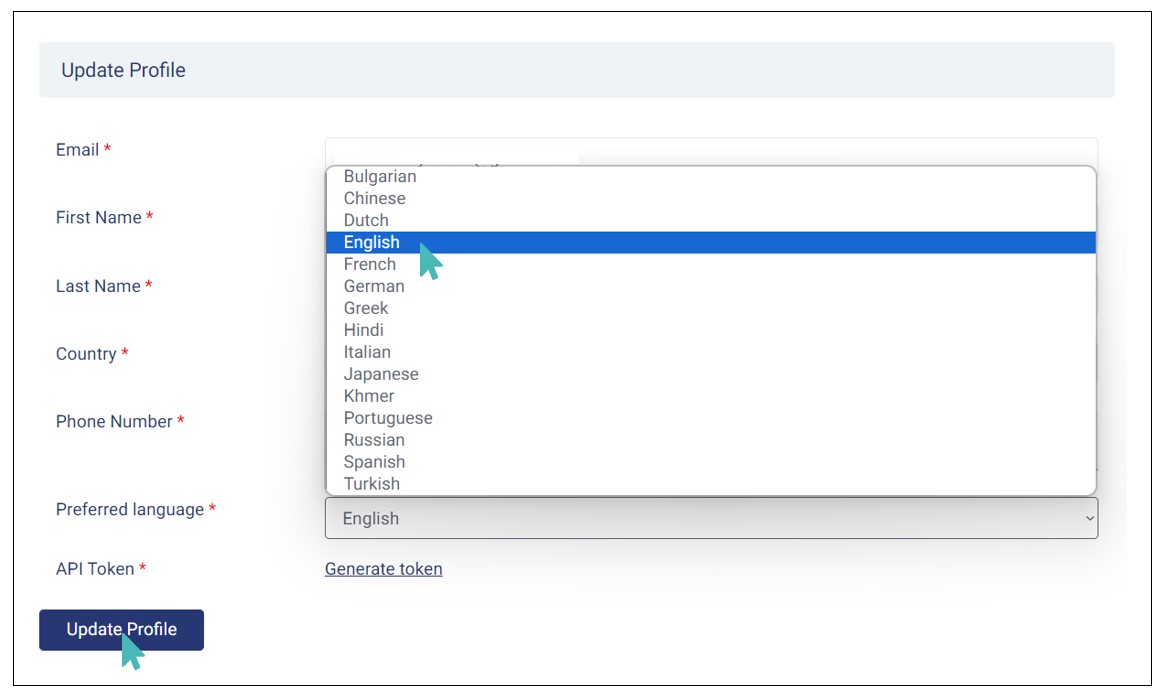
Supported Languages for the GonnaOrder Website
The GonnaOrder.com website supports the following popular world languages:
| English | Dutch | French | Greek | Japanese |
If you would like to request for more languages to use in different functions of our system, please let us know and we will try to implement your suggestions as far as possible.
